Is Expedia or Booking.com better?
The Booking.com vs Expedia debate heats up as we pit these two travel giants against each other to see which one comes out on top.
Which site can snag you the best prices on hotels, flights, cruises, and rental cars? We’ve got you covered with a full and detailed comparison of Booking.com and Expedia below.
Booking.com vs Expedia: Which One Is Better?
Booking.com and Expedia are two of the most-used travel fare aggregator sites in the world. You can use Booking.com and Expedia to browse available flights, hotels, rental cars, cruises, and attraction tickets based on your search criteria.
That might mean searching for the cheapest flights in early June, 4-star hotels with pools near the Eiffel Tower, compact rental cars with unlimited mileage, or upcoming cruises to dream destinations within your budget. You get the point — using sites like Booking.com and Expedia is all about customizing your search to find the perfect travel arrangements for your trip.
While Booking.com and Expedia have a lot in common, we’ve studied and used both enough to know that they’re actually pretty different. Both sites enable you to search and book the following travel options:
- Hotels
- Flights
- Rental Cars
- Cruises
- Attractions
- Package Deals
But beyond that, you’ll find that the results you get when searching Booking.com vs Expedia can be night and day. It’s all about the hotels, airlines, cruise lines, and rental car companies that these aggregator sites partner with.
If Booking.com has a solid partnership with a certain hotel brand, for example, you might find you can book a really nice room for a fraction of the price you’d pay on another site or directly through the hotel.
Or if Expedia is linked up with an exclusive partnership with an airline, you might find that you can save $100+ each way on a flight just by booking through them.
If you’re not sure which is better in the heated Booking.com vs Expedia debate, you’re going to love this detailed breakdown of what makes these two travel aggregators different. See where each one shines and where they fall short as we look at the features, pros and cons, and general usage of Booking.com and Expedia!
Hotels

Svet_Feo/Shutterstock
Browsing and booking hotels is one of the main things travelers use Booking.com and Expedia for. Both sites have a huge network of hotels, vacation rentals, and lodging properties around the world that can be booked online for a rate that’s often lower than booking directly through the hotel.
Many properties partner with Booking.com and Expedia to offer special discounts for travelers who book through these aggregator sites or apps.
Booking.com hotel searches are very simple. If you already have a destination in mind, just enter the city, an attraction you want to stay near, or your arrival airport. Choose your trip dates by tapping the calendar view (exact dates or +/- 1 to 7 days) or toggle over to the “I’m flexible” option to search for open-ended weekend, week-long, or month-long trips during a 3-month period you choose.
With your specific or flexible dates selected, you can add the number of adults and children who are traveling with you. View your search results and choose any filters or sorting options you want to narrow things down.
Set your minimum and maximum budget, select specific property types, filter by amenities and reviews, and choose options close to landmarks you want to visit. You can sort your results by price, distance from downtown, ratings, top picks, and more.
Your results will adjust to show you available properties along with their nightly rate, room details, and a helpful rating system that links star ratings with phrases like “Very good” (8+) or Wonderful (9+). Choose a room option to view the hotel and room details, what’s included, how many rooms are left at that price, and instantly reserve your room.
Expedia hotel searches work very similarly to Booking.com searches, but have the added capability of comparing rooms by checking a box on the options that interest you. Another cool Expedia feature is the display of the estimated total price including taxes and fees under the advertised nightly rate.
After choosing your destination (city, arrival airport, or attraction/landmark), you’ll select your travel dates. Unlike Booking.com, Expedia doesn’t offer any flexibility here — you have to choose exact dates for your trip to see results.
You can sort your filtered results by recommended, price, distance from downtown, overall star rating, and more.
We did a sample hotel search in Las Vegas (early March) on both sites to compare the results and prices. Here’s what we found:
- Booking.com returned 289 results ranging from $25-$945/night
- Expedia returned 755 results ranging from $25-$970/night
- Booking.com Las Vegas hotels had up to 20,335+ reviews
- Expedia Las Vegas hotels had up to 23,080+ reviews
While Expedia didn’t find the lowest hotel prices in this sample search, it did have more traveler reviews for the available hotels (which is nice if you’re an avid review-reader). Still, the pricing on hotels wasn’t vastly different between the sites and both Booking.com and Expedia found similar deals on Vegas hotels.
Flights

Denis Belitsky/Shutterstock
Flights are part of Booking.com and Expedia’s bread and butter — aggregating flight prices and routes is one of the original purposes for both sites. So how do they compare in terms of flight searches and prices?
Booking.com flight searches let you view round trip, one-way, and multi-city fares by seat class and traveler age/number when you choose your trip dates. You can add multiple departure and arrival cities and airports to your search to compare flight prices and duration.
The results page is easy to read with best, cheapest, and fastest flight tabs so you can find what’s best for your trip. Filter to see flights with stops or direct flights only, add/remove airlines, set maximum duration, and choose departure/arrival flight times.
You can choose a standard ticket if you’re sure about your flight or opt for the slightly higher-priced flexible ticket to give you freedom to change your flight up to 24 hours before departure.
Expedia flight searches allow you to search round trip, one-way, and multi-city fares by seating class and passenger age/number when you select your preferred travel dates. Bonus: You’ll see daily airfare on the calendar view when you’re choosing your dates so you can adjust for better pricing.
The Expedia results page is a bit busier than on Booking.com, but still provides you with filters to see direct or connecting flights, add/remove airlines, toggle baggage and fee options, choose departure/arrival times, and select layover airports. A bar at the top shows you flight prices for surrounding dates so you can adjust if needed.
You can also sort your search results by price (lowest or highest), duration (fastest or longest), departure (earliest or latest), and arrival (earliest or latest) on Expedia. THere’s no change fee if you end up needing to switch your flight before your trip.
We did a sample round trip flight search from Nashville to Las Vegas in early March (1 traveler) on both sites. Here’s how the results compare:
- Booking.com returned the cheapest flight at $129.86 through Spirit Airlines with 1 stop (direct on return flight)
- Expedia returned the cheapest flight at $97 through Spirit Airlines with 1 stop (direct on return flight)
- The cheapest direct flight on Booking.com ($135.70, Spirit) cost more than on Expedia ($105, Spirit)
- The fastest flight on Booking.com (3h 30m, Spirit) was faster than on Expedia (3h 53m, Spirit)
You can’t make a site-wide assumption from one example, but here, we saw that Expedia tends to have access to slightly lower prices on flights while Booking.com had options for faster flights that get you to your destination sooner.
Rental Cars

GolF2532/Shutterstock
You can browse options and book a rental car through both Booking.com and Expedia. We didn’t find a lot of variation between the two sites here; essentially, you’ll enter a pick-up location (city, area, or airport) and time along with drop-off location and time to start your search.
Overall, Expedia car rentals returned the lowest rental car prices for us in our sample searches.
Booking.com car rentals filters include options like Pay at Pick-Up, free cancellations, and unlimited mileage along with electric/hybrid, price per day maximums, car categories, security deposit amounts, and more.
The lowest priced option we found in our sample search was a $68.79/day economy car through a Dollar Car Rental airport location. Compared to Expedia, this was more expensive with a much smaller capacity.
Expedia car rentals filter options are roughly the same as Booking.com plus options to filter by traveler ratings and skip-the-line options. Your search might show Exclusive Offers that are much lower than the other prices on the list — snag these if you see them!
The lowest priced option we found in our sample search was a $52/day midsize SUV through a Dollar Car Rental airport location. This was a much more affordable option than we found with Booking.com and offered more capacity.
Cruises

NAN728/Shutterstock
Booking.com and Expedia each offer you the ability to browse and book cruises, attractions, and package deals (like flights + hotels) as well. Functionality varies quite a bit with each of these options, but here’s a quick look at what you can expect.
Booking.com cruises partners with 32+ cruise lines including Royal Caribbean, Carnival, Norwegian, Disney, and Princess to bring you tons of options for any port or destination. The site and app show exclusive deals and last-minute discounts you can book to destinations worldwide.
The lowest price we found on a cruise through Booking.com was $98 2-night Australia cruise followed by $109 for a 4-night cruise to the Bahamas from Miami, FL.
Expedia cruises partners with a similar number of cruise lines, including all the most popular options to ensure you’ve got plenty of choices when you’re planning a cruise.
The lowest price we found on a cruise through Expedia included a $109 4-night cruise to the Bahamas from Miami, FL and $129 for a 3-night Caribbean cruise from Miami, FL.
Attractions

Sergii Figurnyi/Shutterstock
Use Booking.com or Expedia to find and book attraction tickets wherever you’re headed. It’s a great way to plan out your trip itinerary in one place without the hassle of chasing down websites, keeping track of confirmation codes, and trying to align scheduled times.
Booking.com attractions allow you to browse tours, outdoor activities, museums and historic sites, entertainment options, food and drinks, classes and workshops, and more.
You can also purchase CityPASS for some destinations through the site or app to get free or discounted admission to the most popular attractions.
Expedia attractions help you search tours, day trips, historic and cultural sites, private tours, boat and helicopter tours, food and drink, outdoor recreation, concerts and shows, seasonal activities, and more. CityPASS may be available for the city you’re visiting as well.
Overall, we found very similar options and pricing on both Booking.com and Expedia for attractions. For example, a New York CityPASS was $138 on both sites, while the 9/11 Memorial Museum was $27 on Booking.com and $33 on Expedia
Booking.com vs Expedia Features
You already know that you can browse, compare, and book hotels and vacation rentals, flights, rental cars, cruises, attractions, and package deals on both Booking.com and Expedia. Let’s take a look at some of the additional features we found on both sites and how they differ for each one.
Use the Mobile App
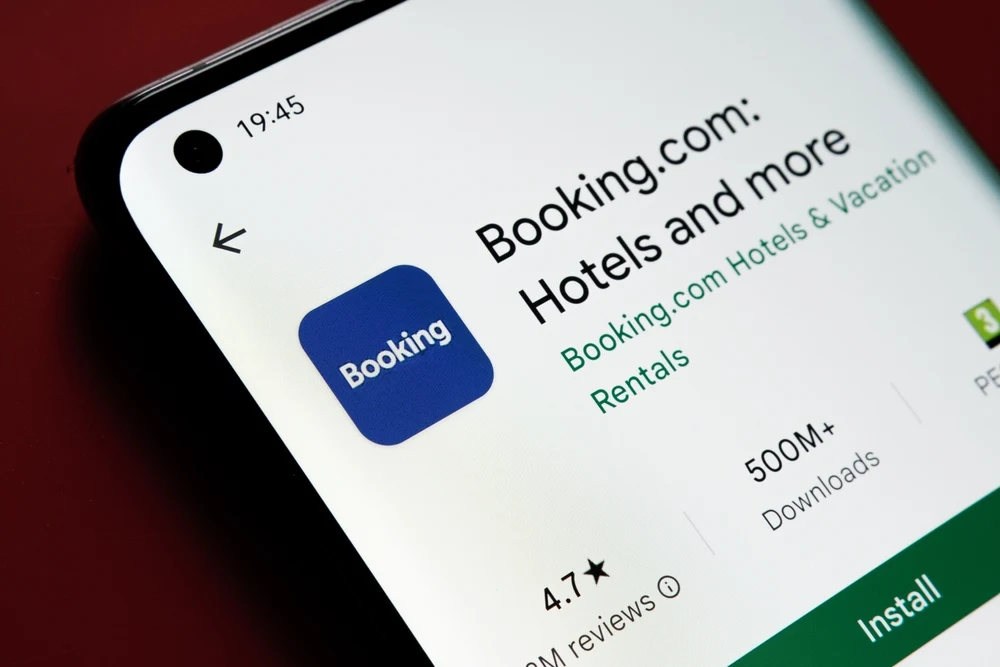
Booking.com app view in the Google Play store on a smartphone screen in the UK, August ’22/mundissima/Shutterstock
You’re not always sitting down in front of your laptop to do hardcore vacation planning — sometimes, you just want to do a quick search or book at a great price without waiting. Booking.com and Expedia both offer a mobile app to make trip planning possible from your smartphone or tablet.
While both apps offer similar functionality and earn a combined 4.7 out of 5 stars from travelers, there are some key differences that could make one app better than the other for your trip planning purposes.
Overall, the Expedia app has more functionality and features, but the Booking.com app is more popular.
Booking.com App Features
- Combined 4.7/5 star rating
- Over 4,711,960+ reviews
- Mobile-only discounts starting at 10%
People use the highly-rated Booking.com mobile app to browse, compare, and book hotels, vacation rentals, flights, rental cars, attractions, cruises, and package deals from a smartphone or tablet. It’s the #2 travel app in the Apple App Store and Editor’s Choice in the Google Play store. You’ll get a special discount of 10% or more just by booking through the app.
The app offers 24/7 customer support from the Booking.com team and you can live chat with the property manager within the app if you have any questions. Browse through popular destinations and trip ideas for inspiration, do a specific search by destination and trip dates, and use the Travel Communities forums to chat with other travelers to get trip advice and pointers.
All the essential filters and sorting options are available through the app, like price, review score, property features, flight routes, nearby attractions, and more. Sort to see the results that match your needs — cheapest, most recommended, best reviews, shortest flights, and more.
Expedia App Features
- Combined 4.7/5 star rating
- Over 4,111,860+ reviews
- Mobile-only discounts for 10-20% off
The Expedia app is rated highly by travelers and has the functionality to do everything you can on the website — browse, compare, and book hotels, flights, cruises, rental cars, attraction tickets, and more. It’s the #2 free travel app in the Google Play store and the #4 travel app on the Apple App Store.
You can save at least 10% (up to 20% or more with One Key rewards) by booking your travel through the Expedia app with special mobile-only discounts. Browse destination ideas, search for specific cities and attractions, book cruises anywhere you can imagine, and bundle flights, hotels, and rental cars to save more.
One thing the Expedia app offers that we didn’t find on the Booking.com app? Price and trip alerts.
You can save your search to send notifications if the price for your saved flight search drops so you can swoop in and book it! If your booked trip has a change (flight delay, gate change, etc.), the app will notify you. Filter and search capabilities are great on the app so you can tailor your search to see the results you want.
Earn Rewards
The Booking.com Genius loyalty program offers a 3-level system that earns discounts and rewards from 10% off hotels and rental cars to free room upgrades and 20% off hotel prices. It’s free to join and over 390,000 properties participate in the program so you’ll have maximum access to discounts wherever you stay.
- Level 1: You start out as Level 1 with your free account, earning 10% off hotel rooms and rental cars at participating properties and companies for your first 4 stays.
- Level 2: Completing 5 stays within 2 years puts you at Level 2 to earn up to 15% off hotels, 10% off rental cars, and free room upgrades and breakfasts.
- Level 3: If you book 15 stays in 2 years, you’re at Level 3 with up to 20% off hotels, 10% off rental cars, free breakfast and room upgrades, and priority support.
Expedia One Key™ rewards are a 4-tier system (Blue, Silver, Gold, and Platinum) that work across Expedia’s brands, including Hotels.com and VRBO. You’ll earn hotel discounts from 10-30% off with Member Prices. Package deals (hotel + flight) can save as much as 30% with One Key.
Every trip element (hotel, flight, rental car, attraction ticket, etc.) earns OneKeyCash that can boost your tier level.
- Blue: You start at Blue tier with 0-4 trip elements booked through One Key and instantly save 10% at 100,000 properties worldwide with free access to flight tracking on the app.
- Silver: Reaching 5-14 trip elements booked means you’ll start saving 15% or more at 10,000 properties worldwide, plus earn 50% more OneKeyCash at VIP properties and unlock food and drink bonuses at hotels.
- Gold: With 15-29 trip elements booked, you’ll save 20% or more at 10,000 hotels globally, double OneKeyCash at VIP properties, free room upgrades, and Price Drop Protection.
- Platinum: Once you’ve racked up 30+ trip elements, you’ll save 20% or more at 10,000 hotels and earn 3X OneKeyCash at VIP properties with Flight Price Drop Protection and other special perks like room upgrades and free meals.
Get Trip Inspiration
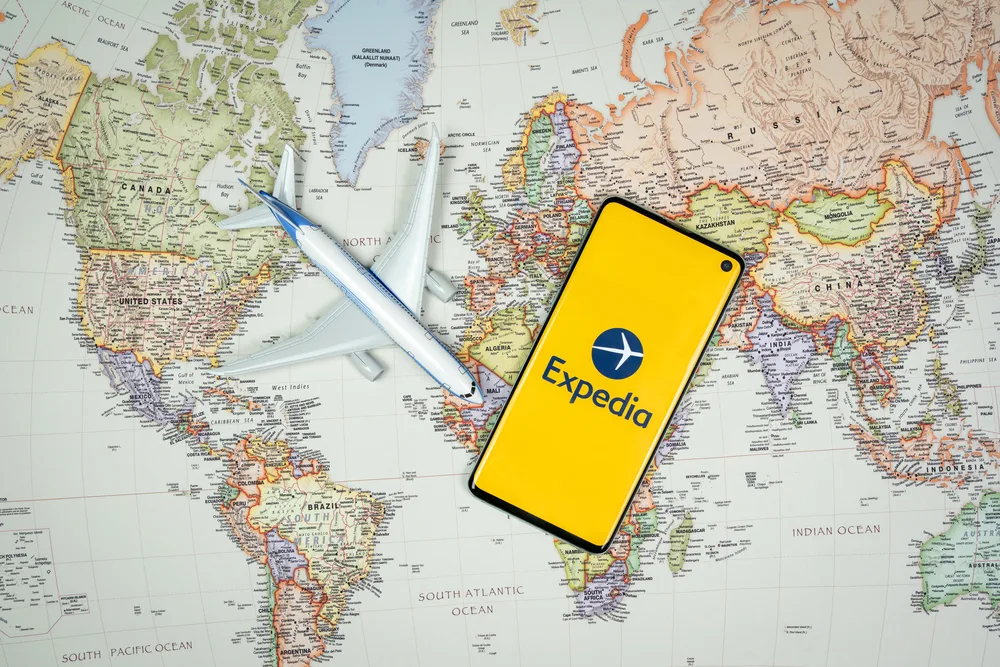
Expedia app screen on a world map with plane model in Swansea, UK June ’21/salarko/Shutterstock
Not sure where you want to go? Both Booking.com and Expedia offer plenty of inspiration for upcoming trips when you take some time to browse the website or app.
You can visit either site or app with no destination in mind and pull together a fully planned trip somewhere within your budget in minutes this way.
Booking.com trip inspiration is easily available from the homepage. Scroll down to see trending destinations based on your recent searches, browse top places for themed trips (ski trips, cities for vegan travelers, etc.), and check out lists of Booking.com’s favorite destinations by region, city, or attractions.
Here are some examples we found on Booking.com:
- Trending destinations like Miami, FL
- Turks and Caicos trip planner
- 5 best ski towns around the globe
Expedia trip inspiration is also easily accessible with a quick scroll from the homepage. You can see trending destinations, last-minute weekend deals for hotels at special rates, and browse any kind of trip you can imagine for inspiration, from beach and all-inclusive vacations to golf trips and ski vacation ideas.
Here are some examples we found on Expedia:
- Trending destinations like Cancun, Mexico
- Last-minute weekend deals in Orlando
- Jamaica getaway flight + hotel package deals
Prebook Airport Transfers
Getting to your hotel from the airport once you’ve reached your destination shouldn’t be a hassle. Fortunately, both Booking.com and Expedia make it possible to prebook airport transfers (one-way or round trip) so you can relax once you’ve arrived and know your driver will be ready to take you where you need to go.
We found Booking.com makes it slightly easier to find and book airport transfers (and all offer free cancellation), but Expedia had more options for booking with a full range of car sizes and occupant maximums.
Booking.com airport transfers can be booked from any page on the site. Select the “Airport taxis” tab at the top of your screen to start searching for taxis and private cars that can pick you up from the airport at the time you set and take you to your hotel or bring you to the airport from your hotel at the end of your trip.
Enter your arrival airport and hotel destination to browse private car options including one-way and round trip, standard, people carrier, or executive car options, add flight tracking details for your driver to monitor, see the max number of people and suitcases for each car option, and compare prices. Free cancellation is offered for up to 24 hours before your trip.
Expedia airport transfers are not a clearly labeled option from the homepage, but selecting “Airport transportation” under the Cars tab will show you airport pickup options when you enter your arrival airport and hotel destination. You can also choose a round trip airport transfer to arrange travel from your hotel to the airport when it’s time to leave.
You can browse by private car options ranging from standard sedans to limos and SUVs, sort by price, choose one-way or round trip, and see options with free cancellations. You’ll be able to see the price and maximum number of travelers/suitcases for each car type offered in your search results.
Booking.com vs Expedia Pros and Cons
Since Booking.com and Expedia are both travel price aggregators, it’s easy to assume they’re basically evenly matched in terms of features, benefits, and drawbacks. But there are some important differences to note!
Let’s take a look at the pros and cons for each site/app to see why one of them may be a better fit for your trip planning goals.
Booking.com Pros and Cons
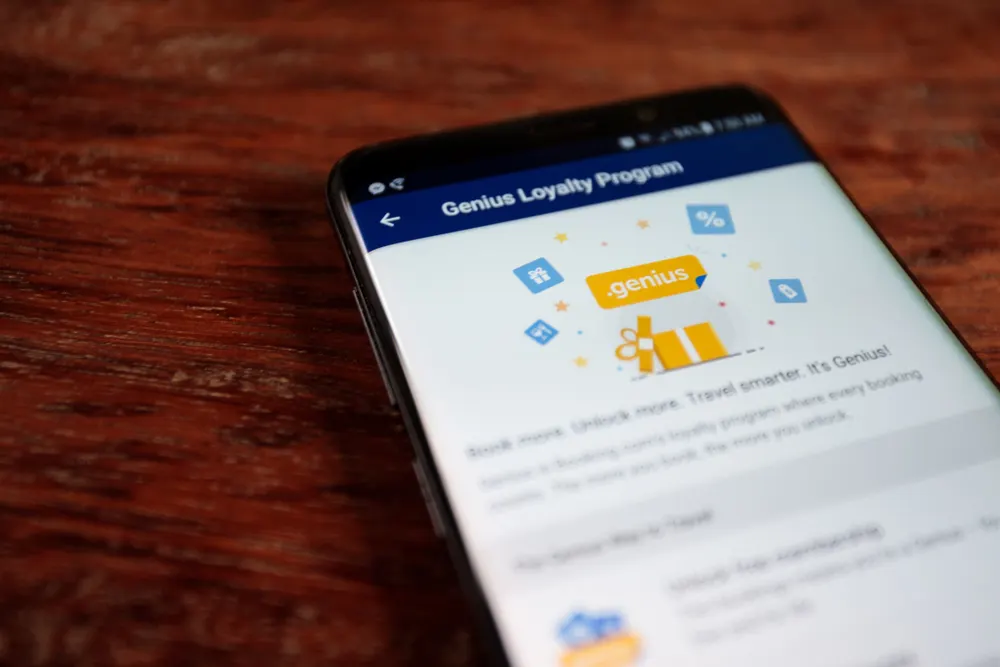
Booking.com app Genius loyalty program shown on a smartphone in Virginia ’18/Ricky Of The World/Shutterstock
Founded in 1996 as a hotel booking website, Booking.com has transformed itself into a one-stop shop for all things travel with some of the biggest discounts in the industry: Hotels, vacation homes, rental cars, cruises, attraction tickets, package deals, and more. Let’s take a look at where it shines and where it falters.
Pros
- Access the best rates at 28 million+ hotels and rentals, airlines, rental cars, cruises, and more
- Sort and filter your search by your trip criteria (price, dates, cancellation, location, etc.)
- Found the cheapest hotel prices in our tests
- Flexible hotel booking if you don’t have exact travel dates
- Add flight tracking details for your airport taxi booking for prompt pickup
- Genis loyalty program includes almost 400,000 properties worldwide
- Highly-rated app with good functionality to browse, book, and track
The list of pros for Booking.com is long: You get pricing and booking info from a huge number of properties, airlines, cruise lines, and rental car companies to find the most accurate and best pricing available. In our test searches, Booking.com found the cheapest hotel prices and we really liked the ability to choose open-ended travel dates for travel that’s not quite into the concrete planning stage yet.
We especially like the ability to add flight tracking details when arranging airport taxis so the driver can monitor when you’ve touched down and be ready for a prompt pickup. The Genius loyalty program is nice for even occasional travelers since stays add up over a 2-year period.
Cons
- Found higher flight prices than Expedia in our tests
- Must purchase a flexible ticket (higher price) if you might need to change your flight
- App is slightly less functional than Expedia (no price alerts or trip alerts)
The drawbacks of using Booking.com are minimal, but honestly, it was annoying to see that free cancellations are not included with every flight ticket purchased — you have to pay a little more to get a flexible ticket for this benefit. Flight prices were higher here than on Expedia, but not by much (about $30 in our sample search).
Overall, Booking.com is a great travel site and app with plenty of functionality for serial to occasional travelers who want the biggest selection of hotels and flights. It’s perfect for those who may not have a specific destination or trip dates nailed down just yet.
Expedia Pros and Cons

Magnifying glass on the Expedia logo shown on a laptop in L.A. ’19/II.studio/Shutterstock
Expedia was founded in 1996 (like Booking.com) by Microsoft as a travel booking website. Today, Expedia Group includes over 200 websites and pulls accurate, industry-leading travel pricing from all of them to get you the best deals on hotels, flights, rental cars, and more. Here’s what we found is great about Expedia and what needs work.
Pros
- Book every part of your trip, from flight and hotel to attraction tickets
- Pulls accurate pricing and booking info from 200+ websites
- Found the cheapest flight prices in our tests
- Filter flight results by baggage allowance (like included carry-on)
- See airfare for surrounding dates in calendar view to compare
- No change fees on all flights for trip flexibility
- Tap to compare multiple hotel rooms side-by-side
- Highly-rated app with more features (like price and trip alerts)
Expedia’s all-in-one functionality is a huge part of what makes it so helpful for travelers, and the pricing info we found here was always accurate and matched up closely with what we found on other sites (sometimes cheaper, like on flight searches). Enhanced filtering options made it easier to perform very specific searches.
We liked the airfare calendar view a lot — it makes it easy to switch dates around a bit to save a lot of money. The ability to tap to compare hotel room features and pricing is great for discerning travelers, while the price alerts and trip alerts make staying on top of your trip and planning a cinch.
Cons
- Only 3 million properties worldwide are available to book through Expedia
- Best for cookie-cutter stays with limited means to search for unique properties
- No trip date flexibility for hotels
- Found higher hotel prices than Booking.com in our tests
- One Key rewards only includes 10K (Silver, Gold, Platinum) to 100K (Blue) hotels worldwide
There aren’t many cons to using Expedia to plan and book travel, but there are a lot fewer properties here than on Booking.com (like, millions less) and you’ll miss out on easily browsing unique properties like yurts and treehouses. You’ll only be able to browse if you have trip dates nailed down, so it’s not quite as useful in the early stages of planning.
Overall, Expedia has a little more functionality than Booking.com and tended to show us the cheapest flight prices (but higher hotel prices) between the two. It’s a great all-in-one site and app for trip planning when you’re ready to make your plans reality.
Ready to Book?
Unlock Exclusive Discounts on Expedia.com!
Got Travel Insurance?
Protect yourself for unexpected interruptions.
Compare Plans We may be compensated when you book after clicking on one of our links.So, Is Booking.com or Expedia Better for Booking Your Trip?
So, what’s the overall winner between Booking.com vs Expedia? It’s hard to say, but we believe each one is a good fit for different travel circumstances.
Booking.com’s flexible date trip planner and extensive trip destination ideas makes it perfect for beginning to plan a vacation when you’re open-ended on dates, destination, things to do, and where to stay. You’ll find the best hotel deals through Booking.com.
Expedia’s calendar view with flight pricing for surrounding dates makes it great for planning before you’ve settled on dates, but to book hotels, you’ll need set dates to see prices. Expedia found the cheapest flights in our search.
As far as drawbacks, there aren’t many for Booking.com except that its app is a little more limited in terms of features and functionality. Expedia has a few more items on the Cons list than Booking.com, but honestly, none of them are deal-breakers.
We like Expedia the best for the actual concrete planning stages of a trip and to access the cheapest flight prices. We like Booking.com the best for the early stages of trip planning and to access the cheapest hotel prices. You can’t really go wrong with either one!






